
Hello, I’m Ali, a professional content writer and website designer. I lead a team of four members dedicated to researching various apps and games. After thoroughly examining these apps, we compile and share detailed insights with you. In this article, we’ll be focusing on the best editing apps for photos and videos in 2024, available for both Android and iOS.
Introduction:
Mobile cameras, especially for photography and video shooting, have become essential tools in our daily lives. Whether you’re sharing moments with friends and family on Instagram or Facebook, promoting a business, or expressing yourself as an artist, the quality of your photos and videos matters. In 2024, numerous editing apps have been developed, each packed with features designed to make editing as simple as possible, whether you’re a beginner or a professional. In this article, we’ll explore the best editing apps for both Android and iOS, focusing on their features, ease of use, and the benefits they bring to the editing process.
1. Adobe Lightroom:

Adobe Lightroom has long been regarded as one of the top image editing tools, and in 2024, it continues to perform exceptionally well on smartphones. Widely used by professional photographers around the world, Lightroom is an excellent choice for anyone looking to elevate their photo editing to a more professional level. One of its key advantages is its user-friendly interface, which makes navigating between different editing options simple. Additionally, Lightroom offers online storage, allowing users to access and edit their work across multiple devices. This feature is especially beneficial for those who need to switch between devices, such as in a professional or workplace setting.
In addition to basic tools like exposure, cropping, and straightening, Lightroom offers advanced features such as curves, HSL/Color adjustments, and gradient filters. Recent improvements include AI-powered smart suggestions, which help make quick adjustments without compromising image quality. Lightroom also pioneered RAW image processing, enabling photographers to work with high-quality images straight from their device cameras. For those looking to maintain consistency across their photos, Lightroom includes presets that can be applied to multiple images at once, making batch editing easy and efficient.
2. Canva:

For those seeking a comprehensive design solution, Canva has emerged as one of the top apps for creating stunning visuals. While primarily known for its graphic design capabilities, Canva also offers a robust photo editor that allows users to enhance their photos before incorporating them into more complex projects. With access to thousands of professionally designed templates, users can easily create polished, high-quality designs for various purposes.
Canva allows users to create content quickly and efficiently, making it ideal for social media, presentations, and marketing. The app provides tools to design and customize graphics, allowing users to create eye-catching logos, images, and icons with ease. Canva also features integrated collaboration, enabling multiple users to work on a design simultaneously, making it a great choice for team projects and shared design efforts.
This feature is particularly valuable for teams or businesses that need to produce a steady stream of content. With its versatile export options and user-friendly platform, Canva is perfect for those who want to create professional-quality graphics without needing advanced graphic design skills. This concludes our fourth app in our list of the Best Editing Apps of 2024 for Android and iOS.
3. Snapseed:

Another popular choice for mobile photography editing is Snapseed, developed by Google. Known for its wide range of editing options and intuitive interface, Snapseed has earned a significant share of the market. It’s incredibly user-friendly, making it accessible even for those with little experience in photo editing, while still offering advanced tools to meet more complex editing needs. One standout feature is its filter tool, which allows users to edit specific areas of an image without affecting the rest of the photo. This is especially useful when you want to highlight certain parts of an image or correct small problem areas.
When it comes to filters and effects, Snapseed offers a wide variety of options. Users can experiment with choices like vintage styles, bold black and white looks, and many other creative features to find their preferred effect. The app also includes tools like heal and transform, as well as a brush feature that allows adjustments to be made to specific areas of the image. With its powerful yet easy-to-use features and simple interface, Snapseed is an ideal choice for those who want to enhance their photos quickly without sacrificing quality. It’s perfect for users who need efficient editing but still desire professional-level results.
4. Inshot:
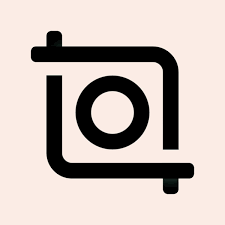
The social media video app InShot has become increasingly popular, particularly among content creators. Designed with the user in mind, this video and photo editing app allows for quick and easy content creation and sharing. One of InShot’s standout features is its video editing capabilities, including slicing and cutting, which make it simple to split and combine video clips in just seconds. Additionally, InShot offers a wide range of audio and video clips that can be added to enhance your videos, making it easier to create engaging and entertaining content.
While InShot’s photo editing features may not be as advanced as those in dedicated photo editing apps, it still offers essential tools for basic modifications. Users can apply filters, effects, and make adjustments to photos quickly and easily, making it perfect for fast edits before uploading to platforms like Instagram or TikTok. One of the key benefits of InShot is its ability to resize images to match the aspect ratios of various social media platforms. This feature is especially valuable for content creators, as it ensures their posts are optimized for maximum engagement.
5. VSCO:
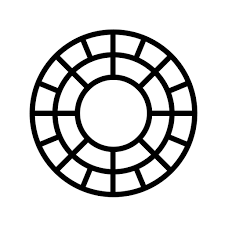
Moving into the realm of social media apps, VSCO is a platform that combines powerful image editing tools with a community of passionate photographers. Often referred to as the “Instagram of photography,” VSCO offers high-quality filters that mimic the look of various film styles, making it especially popular among influencers. With tools like exposure, contrast, and saturation adjustments, users can refine their photos to perfection. What truly sets VSCO apart, however, is its vibrant community, where users can share their edits, discover new trends, and connect with others who share their interests.
In addition to its photo editing features, VSCO also offers simple video trimming tools, making it a versatile app for both photo and video editing. Creative individuals can use VSCO to produce fresh content by applying filters and adjustments to videos, ensuring a cohesive visual aesthetic across their social media profiles. The app also provides text and editing tools that help users establish a polished look, making it ideal for those looking to maintain a consistent brand or style. These features have made VSCO a go-to platform for users seeking to refine their content creation.
6. CapCut:
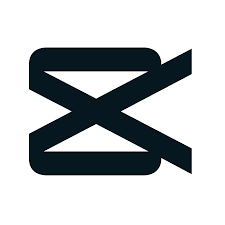
CapCut has become one of the most popular video editing tools, especially among TikTok users. The app features an intuitive timeline that makes it easy for even beginners to create high-quality videos. CapCut’s editing tools allow users to cut and trim footage, adjust camera angles, combine clips, and perform other detailed edits, all of which help make your content stand out and feel unique.
CapCut offers even more features to enhance your editing experience, including a wide selection of music tracks and sound effects that add excitement to your videos. The app also allows users to elevate their content with motion graphics, such as animated text and titles. As social media becomes increasingly video-centric, the simplicity and diverse features of CapCut make it an ideal tool for any content creator looking to produce engaging and professional videos.
7. Pixlr:
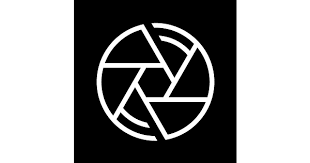
Pixlr is perfect for users seeking a balance between beginner and advanced editing features. The app offers a simple design combined with a wide range of editing tools suitable for various skill levels. One of its key advantages is layer support, which allows users to perform more intricate edits, similar to what you’d find in desktop editors like Photoshop. This feature adds a new level of depth and versatility to mobile editing, providing possibilities that are often not available in other apps.
Pixlr offers over two million possible combinations of filters, overlays, and adjustments, allowing users to create truly unique and personalized photos. Additionally, the app includes a collage maker, making it quick and easy to create stunning presentations. Whether you’re a beginner looking to learn the basics or an advanced user seeking more complex editing features, Pixlr provides all the essential tools to enhance your photography. This concludes our sixth app in our list of the Best Editing Apps of 2024 for Android and iOS.
8. Afterlight:

Afterlight is another app that has gained popularity in the mobile editing space, thanks to its simplicity and powerful editing tools. Ideal for users who want to enhance their photos without dealing with complex features, Afterlight offers a wide range of textures and overlays. These tools allow users to add unique elements that elevate their photography and give their images a distinctive touch.
In addition to its user-friendly features, Afterlight also offers advanced editing tools, such as selective brush tools, allowing users to fine-tune their edits with precision. The app’s batch editing feature makes it easy to apply quick adjustments to multiple images at once, saving time for those who need to edit large batches of photos. With its simple interface and the ability to perform complex tasks, Afterlight is an excellent choice for users who want to edit images efficiently without wasting time. This concludes our eighth app in the list of The Best Editing Apps of 2024 for Android and iOS.
Conclusion
In conclusion, the editing and enhancement apps available to users in 2024 make it easy to transform videos and photos to a professional standard, all from your device. Whether you’re an experienced photographer, an aspiring professional, or an everyday person eager to learn, the apps we’ve recommended will offer plenty of options to suit your needs and preferences.
Another key factor to consider is the app’s features, as they determine both the type of content you can create and the efficiency of the editing process. For example, the cuts and clips available in these apps are not only effective but also varied enough to cater to a wide range of preferences, ensuring that everyone can find the tools they need.
As mobile technology continues to advance, these apps will evolve as well, offering even more high-quality tools to help users bring their ideas and visions to life through images. When you dive into editing in 2024, be sure to explore these apps to elevate your photography or videography skills. Whether you’re working on a simple retouch, a composed collage, or an edited video, these tools will help you create your masterpiece effortlessly when you choose the right app.